| Table of Contents |
Signatures
The custom type “Apply Signature with Date” is used to add a user’s digital signature to a form. This custom type records the id of a user, as well as their name and the date they signed. This digital signature can be referred to on a report, and if the user has uploaded a signature to their clevr account, then it will display when the report is printed.
The custom type can be found in the options accordion under the Custom Types menu.
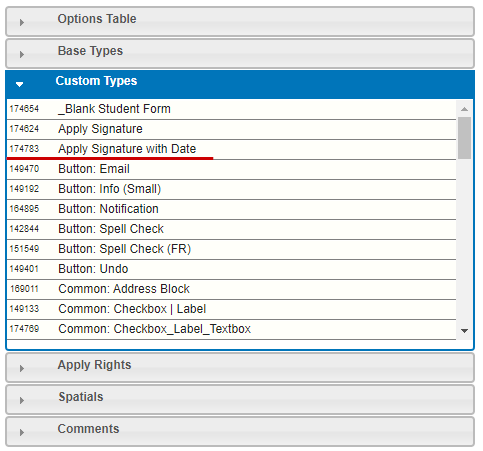
Terms
| Term | Description |
|---|---|
| id | This is a common form attribute. When an id is used in the example, an alternative id may be used, however, make sure that when replacing the example’s id with a custom one, the change is consistent throughout. |
| class | This is a common form attribute. When a class is used in the example, an alternative class may be used, however, make sure that when replacing the example’s class with a custom one, the change is consistent throughout. |
| Selector |
A selector is piece of code that references elements on the form. example id selector: $(“#exampleId”) example class selector: $(“.exampleClass“) |
Sub-Elements
| Sub-Element | Function | Attribute(s) |
|---|---|---|
Apply Your Signature Checkbox
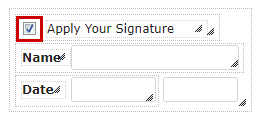 |
Users can interact with this checkbox to apply their signature to the form. Checking the checkbox will record the user’s name in the Name textbox and the user’s id in the Signature Id texbox. |
It is advised to add custom code to the onchange attribute of this checkbox to set automatically apply/remove the current date to the Date Signed date picker depending on the state of the checkbox. example code: $(this).is(“:checked”) ? $(‘.exampleDate’).updateDate() : $(‘.exampleDate’).updateVal(”); |
|
Date Signed Date Picker 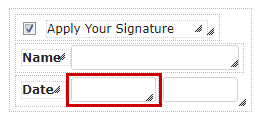 |
This field is used to store the date that the signature was applied. By default it requires a user to input the date manually, however, it is advised to automate this process. If this field is set up to automatically apply the date, then it should be disabled to prevent users from altering the data. |
If the application of the date is automated, then the following “attribute | value” pairs should be added: class | exampleDate disabled | true |
|
Name Textbox 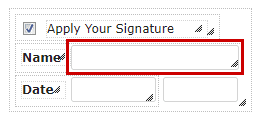 |
This field will automatically store the name of the user that checks the Apply Your Signature Checkbox. |
The following “attribute | value” pair should be added: disabled | true |
|
Signature Id Textbox 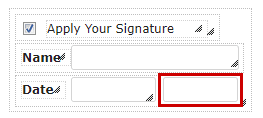 |
This field will automatically store the id of the user who check the Apply Your Signature Checkbox. | N/A |
Other Considerations
- If multiple signatures are added to the form, make sure that each of the Date Signed date pickers have a unique class.
- How to add a signature to an HTML report can be found here: HTML Report Signatures
