| Table of Contents |
Rich Text Editors
Overview
Rich Text Editor is the name used to describe an input element that accepts a string of formatted text with line breaks.
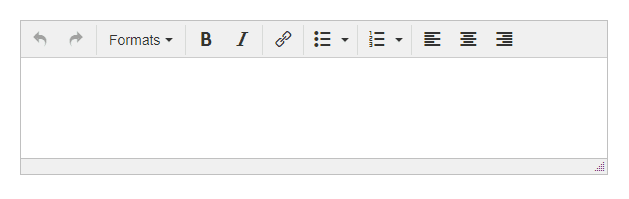
To add a Rich Text Editor element, go to Base Types > Rich Text Editor and add it to the canvas.
Structure of a Rich Text Editor
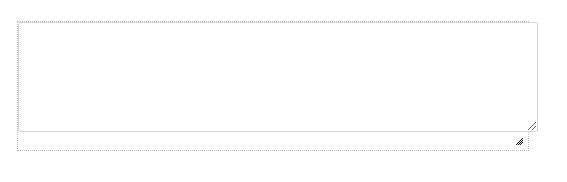
Within the Form Editor, a Rich Text Editor consists of 2 elements: A Text Area and a container. Each element control different aspects of the Rich Text Editor.
Container
The container of a Rich Text Editor controls the X and Y position Spatials, as well as the Width size Spatial. The Text Area will always scale its width with the container.
Styles such as “visibility” should be applied as an attribute to the container.
Text Area
The Text Area of a Rich Text Editor should have all feature and platform attributes applied to it, including description, searchable, and bulk data entry.
The Text Area controls the Height size Spatial for the Rich Text Editor.
Type of Data Stored
A Rich Text Editor stores a string of text that contains HTML in the value.
A Rich Text Editor is capable of storing up to 4000 characters, including spaces, punctuation, and rich text formatting markup.
A Rich Text Editor has no limit on the type of characters that can be inputted.
A Rich Text Editor has line wrapping. If the content is taller vertically than the size of the Rich Text Editor, a scroll bar will appear.
Attributes
| Attribute | Attribute |
|---|---|
| description |
This is the description of the element used by other modules in the clevr platform. For more information on how description is used, please read this article. A description should be placed on all input elements, to allow them to be identifiable in those modules. |
| maxlength |
This is a definable input character limit below the default limit of 4000 characters. This limit includes spaces, punctuation, and rich text formatting markup. If a maxlength greater than 4000 is defined, it will be ignored and the default maxlength of 4000 will apply. |
Other attributes may be applicable to Textboxes, such as searchable, bulkdataentry, and attributes related to Data Tables. Information on the use of those attributes can be found in the applicable lessons.
Import Data
Rich Text Editors can not be used for Import Data.
For more information about setting up elements for Import Data, please read the lesson called “SIS and GDI Import” in Level 2.
Limitations
Rich Text Editors have the following limitations:
-
Rich Text Editors can not be placed in Repeaters.
-
Rich Text Editors can not be used for Import Data.
-
Rich Text Editors can not have the attribute “disabled” or “read-only” applied, either directly as an attribute or using Javascript. Access control can only occur using Rights.
-
Rich Text Editors can not have their value updated using Javascript.
Compatible Common Functions
No common function are compatible with with Rich Text Editors.
