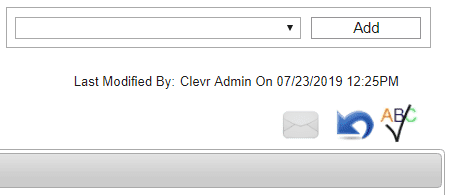You can see the name of the last user who modified a record along with a date stamp in two places.
Note: Time stamps in clevr are based on where the server is located – clevr’s servers are located in Ontario, so the time is displayed in EST.
Homescreen
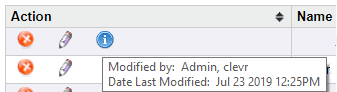
Within a Record
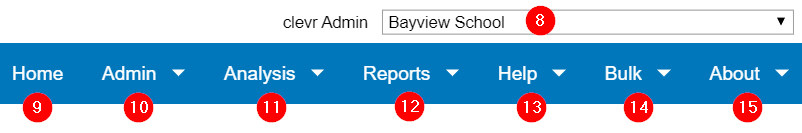
When you’re within a record, the name of the user who last modified it can be found above a form on the right. This label will display the name of the user who last updated the record along with and the date the record was last modified.
Search Bar