Some specially marked fields within clevr forms are flagged to receive data from your Student Information System (Ex: Maplewood, PowerSchool, Tyler, Follett, etc). These are mostly demographic fields such as parent names, address, phone number, etc. Fields that are able to receive data have a blueish / greyish colour and say “This field is able to receive data from the SIS after data has been imported” when you hover over them.
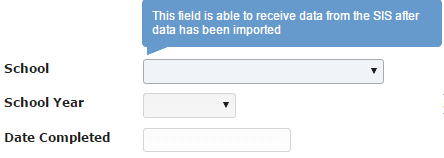
To populate these specially marked fields, location the Integration menu button and select Import Data.
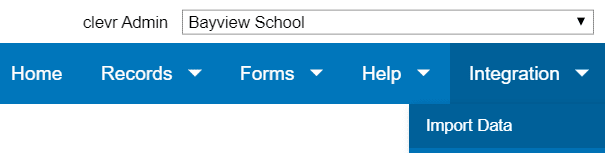
Note: If you are a user with more than one location, your location dropdown must match the location the student is located at or the Import Data will fail.
