You can make an exact clone (copy) of a record in clevr with the click of a button. This action can only be performed from within a record, NOT from the Homescreen.
Locate the Records menu, and then select Clone Record. The page will refresh with your newly cloned record. The previous record can be accessed via the Records menu when you select the Record History option.
Download All as a Single PDF
Forms can be printed in bulk by using the Bulk Print option within clevr. On the Homescreen, navigate to Bulk > Bulk Printing.
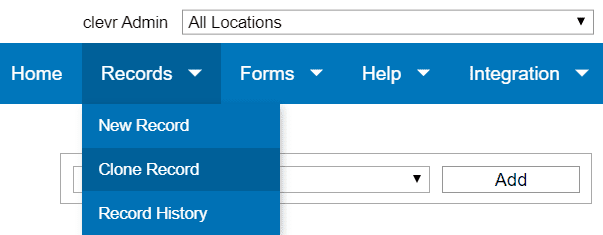
Note: Some fields may be blank when the record is cloned. These fields have been setup this way by request of your district / division.
