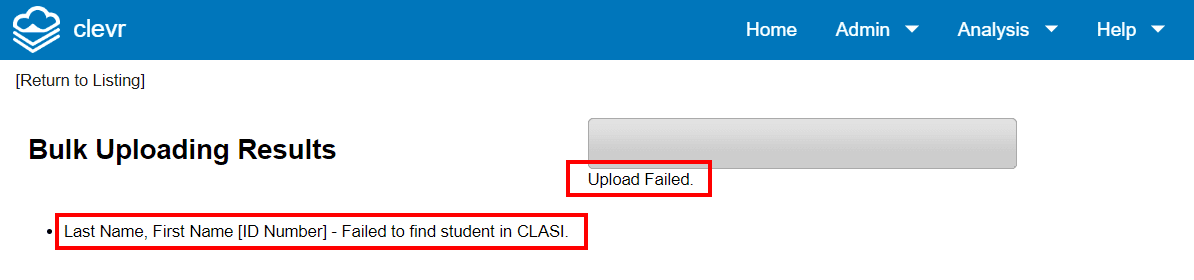You can now submit your data directly to CLASI from within clevr! To access this function, navigate to the Bulk menu option and select Bulk Printing.
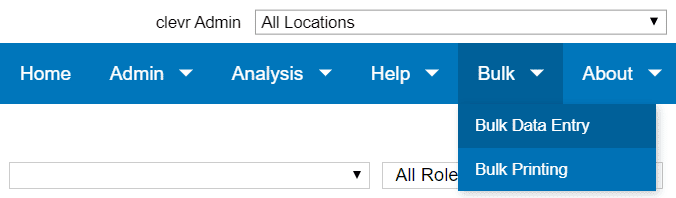
Please note that CLASI must be utilized within your district / division and enabled within clevr for this function to work. Please contact the clevr Support Team to have this functionality enabled.
Within the Bulk Printing module, select your desired form in the left hand column. After you have selected your form, select which printout you would like to submit to CLASI in Report Options.
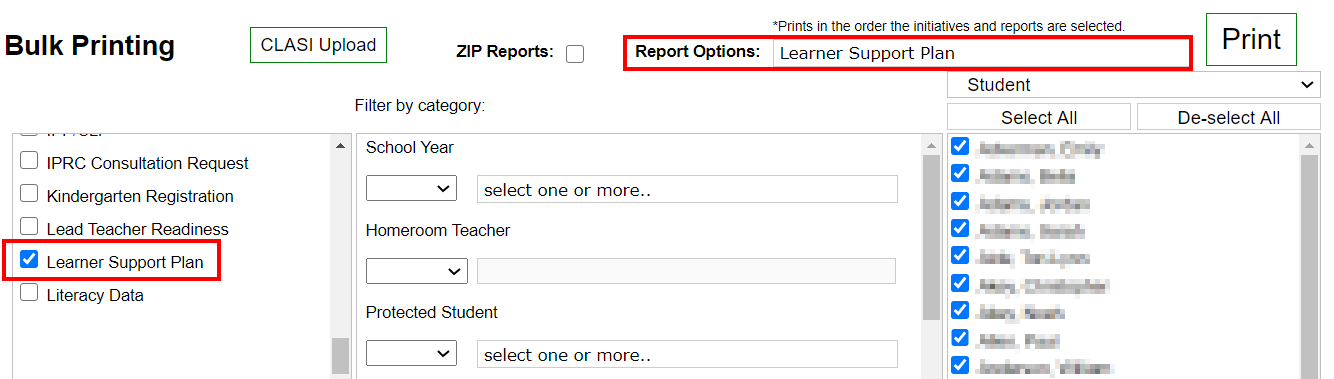
When you have made selections in the two spots noted above, you can click the CLASI Upload button:
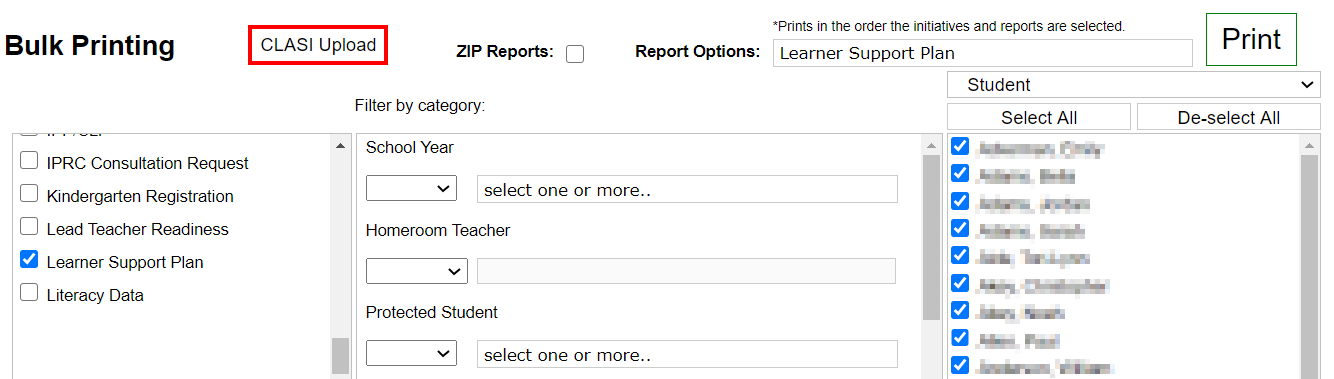
The submission will begin processing. Once complete, you will see a message confirming success or failure for each student. Failures will be noted on a student by student basis and the reason for failure will be indicated beside the student’s name.